In today’s world, digital spaces are just as important as physical ones. If you’re feeling overwhelmed by the clutter on your computer, phone, and cloud storage, you’re not alone. Many of us find that managing digital files, emails, and mobile apps can take up a lot of time, leaving us stressed and disorganized. But fear not! In this guide, we will cover the digital decluttering process, including best practices for managing digital devices and files, organizing your downloads folder, and streamlining your digital environment. By the end of this post, you’ll know the easy way to declutter your digital life and regain control of your personal use of technology.

1. The First Step in the Digital Decluttering Process: Assess Your Digital Environment
Before you dive into the actual decluttering, take a moment to evaluate your digital environment. Start by looking at the downloads folder on your computer and checking your hard drive. Is it overflowing with random files, software downloads, and old documents? If so, it’s time to begin organizing.
Action Step:
Start by reviewing your digital files. Create a folder structure that works for you. For instance, create a folder for work documents, one for personal photos, and another for important receipts or files you might need later. Organize them based on your personal use or the categories that make the most sense for your workflow.
Best Practice:
Use consistent file names when saving documents. Instead of saving files with names like “Document1” or “FinalDraft_v2,” use descriptive and structured names. For example, use “2025_01_15_Project_Plan” for your project plans, or “2023_Vacation_Photos” for your trip photos. This method will save you time in the long run when searching for specific files.
2. Clean Up Your Google Drive and Cloud Storage: Declutter Your Digital Devices
Now that your computer and hard drive are clean, let’s move on to cloud storage. Many people forget to clean their Google Drive or cloud storage, which can become just as disorganized as your local files.
Action Step:
Begin by reviewing all your cloud storage folders. Delete old documents that are no longer useful. Organize remaining files into folders labeled with clear, descriptive names for easy access.
The best way to avoid clutter is to set up a system and use mobile apps or browser extensions that sync your files across devices automatically. Apps like Google Drive or Dropbox allow you to access files from anywhere, while keeping everything neatly organized.
3. Streamline Your Email Address: Handle Unnecessary Emails and Subscriptions
Emails can quickly accumulate, especially if you have a lot of unwanted emails and subscriptions filling up your inbox. One of the best practices for email management is to regularly unsubscribe from newsletters or promotional emails you no longer find useful.
Action Step:
Set aside a few minutes each day or week to manage your inbox. Start by cleaning up your email address: unsubscribe from unnecessary emails, delete old messages, and organize important things into folders.
Action Tip:
Use email filters to automatically sort messages into categories. This is an easy way to ensure that your inbox stays organized and that important things are never lost in the shuffle.
4. Organize Your Mobile Apps and Declutter Your Phone
Smartphones can easily become cluttered with too many apps, photos, and messages. Since we use our phones for personal use as well as work, it’s important to ensure they stay organized.
Action Step:
Review all the mobile apps on your phone. Are there any you haven’t used in months? Deleting unused apps is a great way to free up space and improve phone performance.
Also, don’t forget about the clutter in your photo gallery and messages. Use folders or albums to organize your photos, and delete screenshots or old messages you no longer need.
Best Practice:
Limit your screen time by using apps designed to track your phone use and give you reminders to step away. This will help you focus more on your personal and professional tasks and less on the clutter of unnecessary distractions.
5. Take Control of Your Browser Extensions and Organize Bookmarks
Many of us have browser extensions that we installed at one time or another and forgot about. These extensions often slow down your browser and take up valuable storage space.
Action Step:
Review your browser extensions and delete the ones you no longer need. Organize your bookmarks into folders based on categories, such as “Work,” “Personal,” or “Entertainment.”
6. Tidy Up Your Digital Workspace and Files on a Weekly Basis
Just like your physical workspace, your digital workspace needs regular maintenance. A clutter-free digital environment allows you to work more efficiently, reducing stress and boosting productivity.
Action Step:
Set a recurring reminder to tidy up your digital space on a weekly basis. During this time, go through your downloads folder, delete old files, clear your inbox of unnecessary emails, and organize your documents. This small investment of time will make a huge difference in your productivity and mental clarity.
7. Create a Regular Digital Declutter Checklist
Maintaining a clutter-free digital workspace requires consistency. With a digital declutter checklist, you can ensure that your files, photos, emails, and apps stay organized throughout the year.
Here’s an example of your digital declutter checklist:
- Review downloads folder and delete unneeded files.
- Organize Google Drive and other cloud storage.
- Unsubscribe from unwanted emails and set up email filters.
- Delete unused apps from your phone and tablet.
- Review mobile apps for updates or unnecessary data.
- Clean up browser extensions and bookmarks.
- Tidy your digital devices on a weekly basis.
8. Backup Your Important Things and Maintain a Clutter-Free Future
Once you’ve decluttered, it’s important to back up your files to avoid losing any important things in the future. Whether through Google Drive, external hard drives, or cloud services, backing up your data ensures that you’re prepared for anything.
Action Step:
Set up an automatic backup system for your digital files. Use cloud services or external drives to store important documents, photos, and other files. You never know when disaster might strike, so this is an important step to avoid losing your hard work.
Conclusion: Keep Your Digital Environment Organized for Long-Term Success
Digital decluttering is not a one-time event—it’s a process that requires ongoing attention. By following the digital decluttering process, regularly cleaning your devices, and sticking to best practices for file naming and organization, you can ensure your digital environment stays clutter-free.
Remember, the easiest way to maintain order is by sticking to small tasks each week. With these tips, you can regain control over your digital spaces and personal use of technology. So, let’s start today—clear out your downloads folder, organize your Google Drive, and delete those unnecessary emails!
Happy decluttering!
FULL CHECKLIST BELOW
Happy decluttering, friends!
Looking to declutter your home? Check out this blog post!
🌟 Unlock Tranquility in Your Home and Digital Life! 🏡💻 🌟 Are you drowning in the chaos of clutter? Introducing our Ultimate Home and Digital Declutter Google Spreadsheet, meticulously designed with over 130+ tasks to guide you through a transformative journey. From daily tidying to room-specific plans, and digital decluttering, this comprehensive system ensures every corner of your life is organized. Dive into a clutter-free haven—your sanctuary awaits! Explore the details and get started today: CLICK HERE

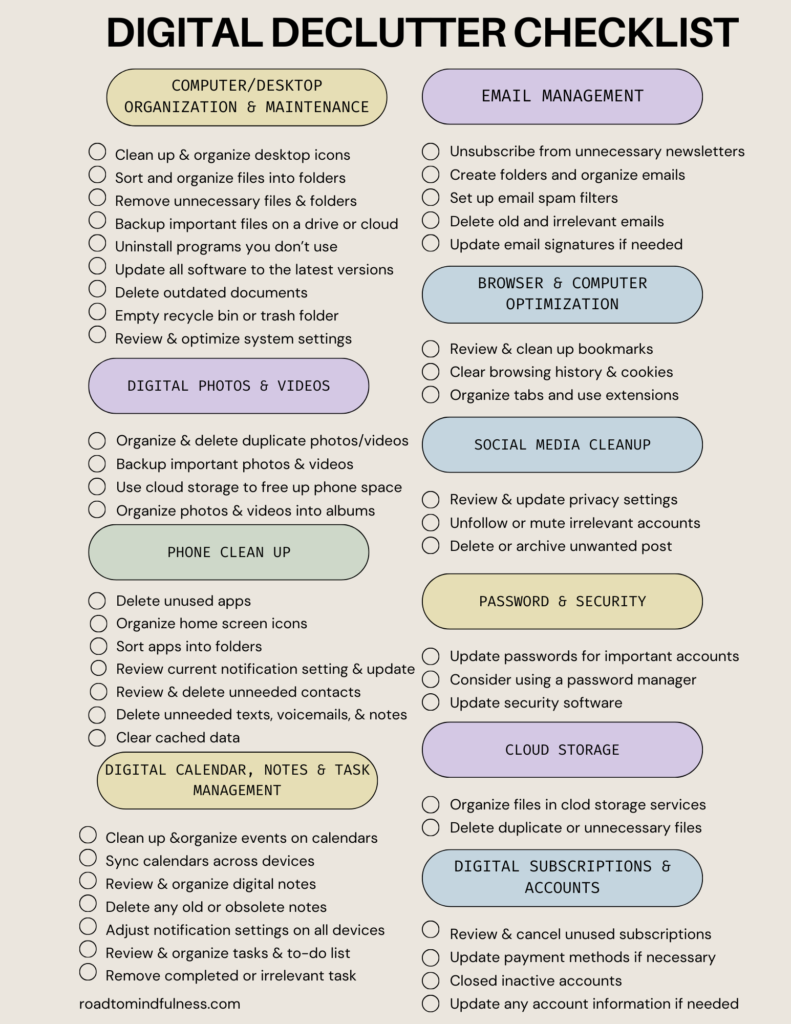






Leave a Reply